Next: Results Up: Repeating the simulations in Previous: Using the provided input
To prepare the input files in the steps 4. and 6. below, please confer the Tables S1, S2, S3, S4 and S5. These tables illustrate how to modify the default input files included in the MCTDH-X software in order to repeat the simulations that are presented in the main text. For a detailed description of the inputs, refer to the manual at http://ultracold.org/manual.
To run the MCTDH-X software, the following steps are generally taken:
For the relaxations, the program (command MCTDHX ) can be directly executed when the executables and the modified input file that contains the Hamiltonian are present in the current working directory. For relaxations, we use randomly generated initial states to circumvent a convergence to excited states. When “repetition” is given as a keyword in a table, the program should be executed multiple (![]() 10) times with the same input file, and the energies of the resulting states should be compared in order to choose the correct ground state (this applies to problem #10, i.e., Fig. 5(a) and Table S3).
10) times with the same input file, and the energies of the resulting states should be compared in order to choose the correct ground state (this applies to problem #10, i.e., Fig. 5(a) and Table S3).
In our simulations of time-evolving states, the initial states are all obtained from relaxations. The results of the relaxations are saved in the binary files PSI_bin, CIc_bin and Header. They should be copied into the folder where propagations are performed. With the input file, binary files, and library in one folder, we can execute the program with the command MCTDHX. We should always verify that the propagations and the corresponding relaxations have compatible input variables like orbital number, particle number, grid size, etc..
There are several input variables for which we provide a more detailed explanation.
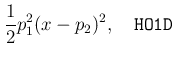 |
(1) | ||
![\begin{displaymath}\begin{cases}
\dfrac{1}{2}p_1^2(x-p_2)^2 + p_3\dfrac{t}{p_4}\...
...6^2 \right], t\ge p_4
\end{cases},\quad \mathtt{HO1D+td\_gauss}\end{displaymath}](img15.png) |
(2) | ||
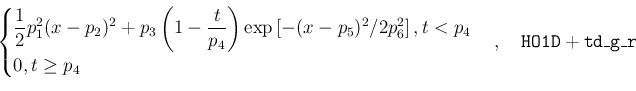 |
(3) |
If you get stuck, you may check the supplied input files and scripts in Sec. S1.2.1 available for download at http://ultracold.org/data/tutorial_input_files.zip and the manual at http://ultracold.org/manual. The structure of the folder tree in tutorial_input_files.zip is explained in Figs. S2,S3,S4, S5, S6, S7and S8.